Recently, one customer gave feedback that he got an error message “Read engine info data error” when he tried to read ISN with MEV9 (HU62) using Mini ACDP. He told us he tried with 5 DME but also got the same message. Here are some images he sent to us.
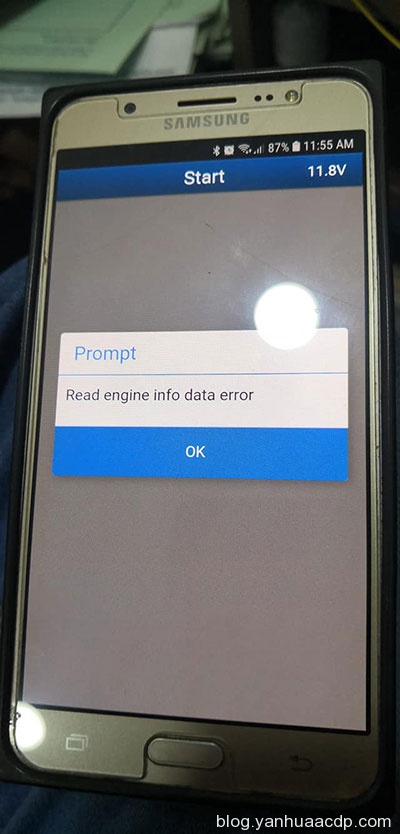
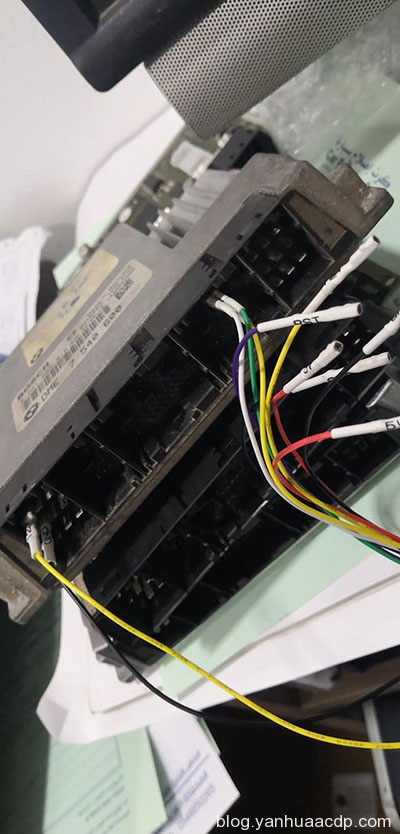

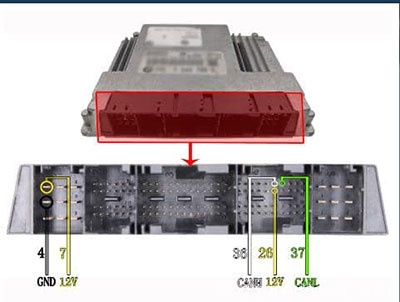
When we received this feedback, our engineer tested it immediately. The result is the function is normal. Suggest the user to check if the DME is broken or cannot communicate normally.
Here is the correct operation guide to read ISN.
Tools need:
Yanhua Mini ACDP basic version+ ACDP BMW ISN Module 3
Preparation:
Step 1: Prepare ACDP, OBP+ ICP adaption, PCAN line and engine
Step 2: Find the engine port wiring position
Step 3: Short the CAN termination resistor on the OBP+ICP adapter to the “CAN-R-Join” terminal (This step is very important!)

Step 4: Connect the ACDP, OBP+ ICP adaption, PCAN line and engine
Operation:
Run Mini ACDP APP
Select “BMW”-> “DME ISN”-> “OBD/CAN Mode Read/Write ISN”-> “Read MEV9N46 DME ISN (Support E Chassis)” -> “Start”
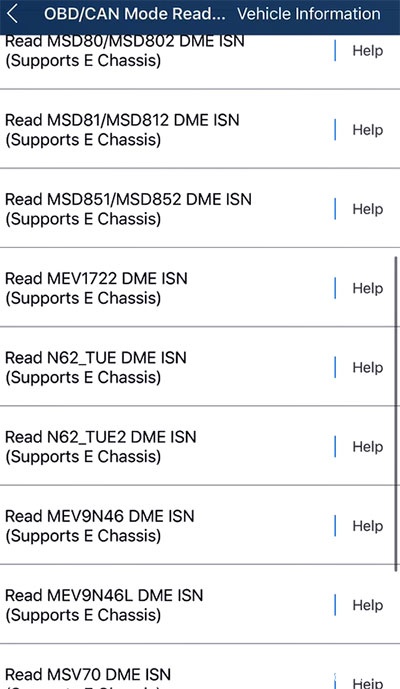
Check if the device has been connected
Test the device connection and network
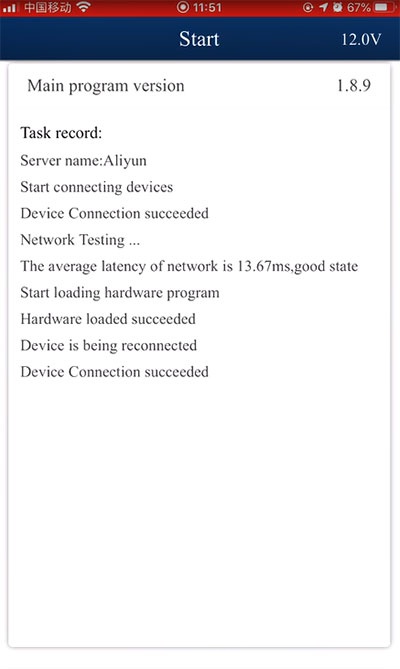
Start reading DME data…
Check if the system info read out is correct
(System info incl. DME type, VIN, part number, variant index, diagnosis index, coding index and date)
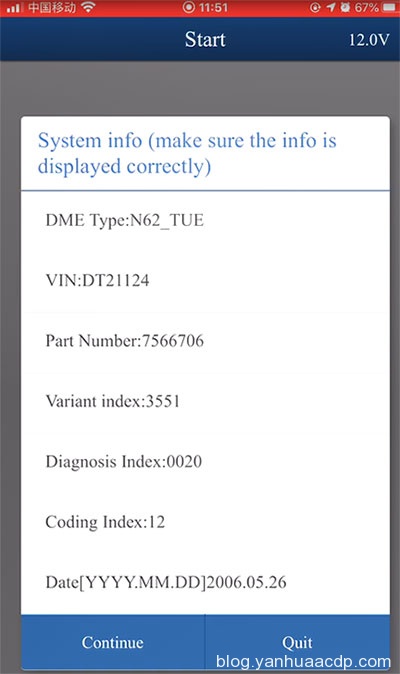
Save the ISN data after the data has been read out
Then the file backup path will be displayed on the screen.
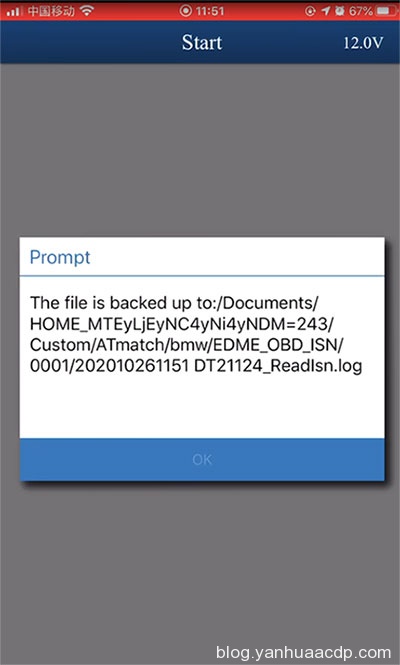
Tech support: www.yanhuaacdp.com


