I had two errors when trying to read DME ISN through bench mode using mini acdp and X8 bench interface… and now it does not wanna connect through Bluetooth after I reinstalled the mini acdp app.

Error 1: Device state synchronization failure
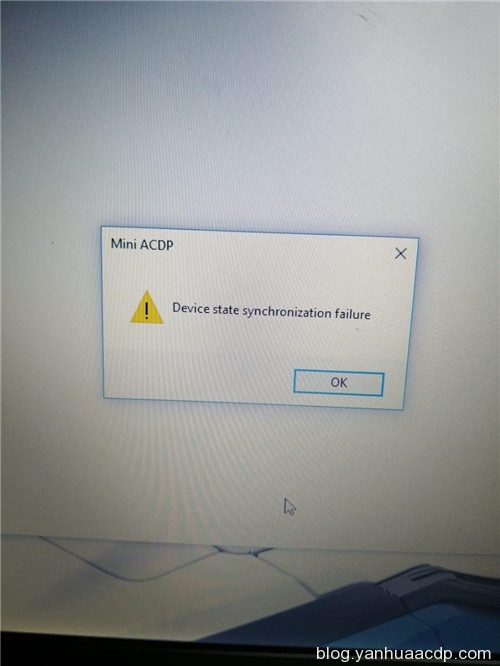
Error 2: DME communication error
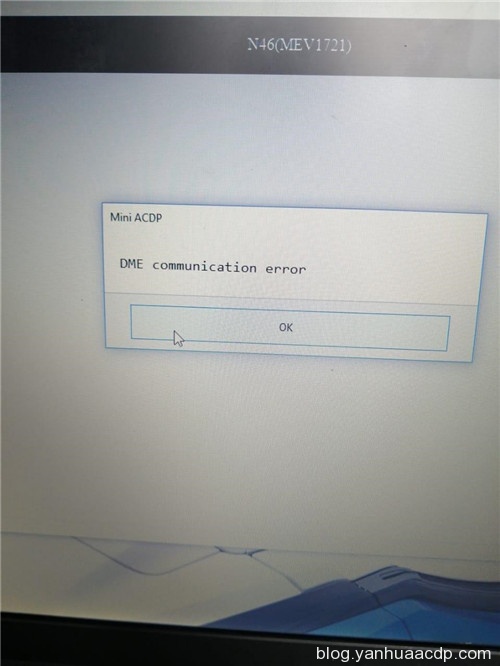
As for this problem, yanhuaacdp.com engineer offers the corresponding solution as below.
Please select “OBD/CAN Mode Read/Write ISN”-> “Read MEV9N46 DME ISN” or “MEV9N46L DME ISN” to read ISN via wiring connection, no need BMW-DME-ADAPTER X8 interface board.
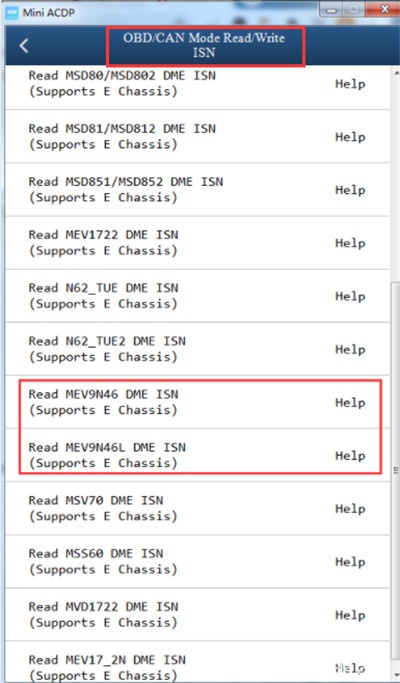
Step-by-step guide to connect device:
Devices need: Yanhua Mini ACDP+ ACDP BMW ISN Module 3
Step 1: Prepare ACDP, OBP+ICP adaptation, PCAN line and engine.
Step 2: Find the engine port wiring position as shown in the figure
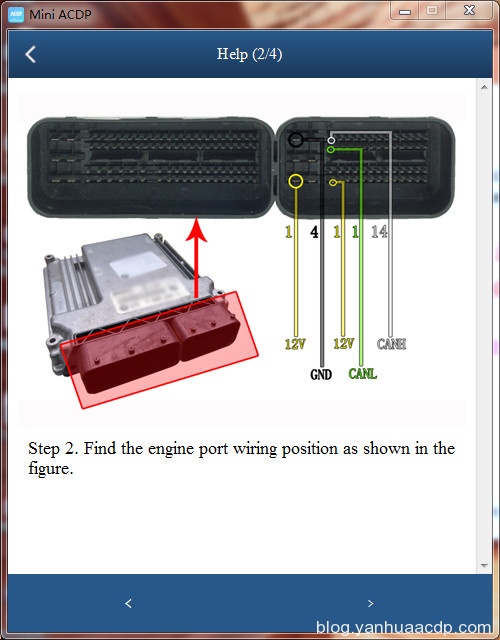
Step 3: Short the CAN termination resistor on the OBP + ICP adapter to the “CAN-R-Join” terminal
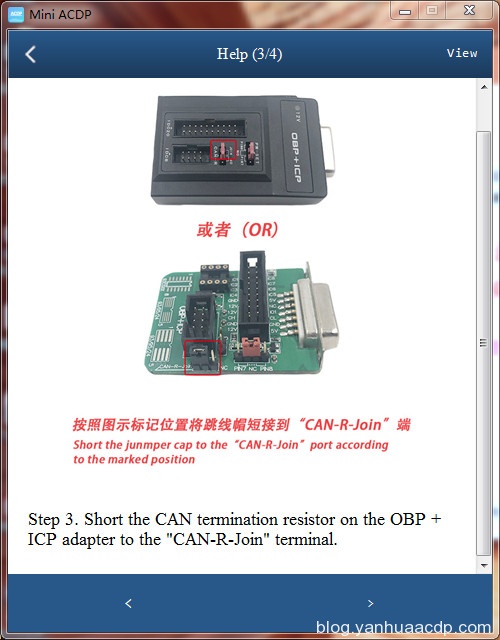
Step 4: Connect the ACDP, OBP+ICP adapter, PCAN line and DME module
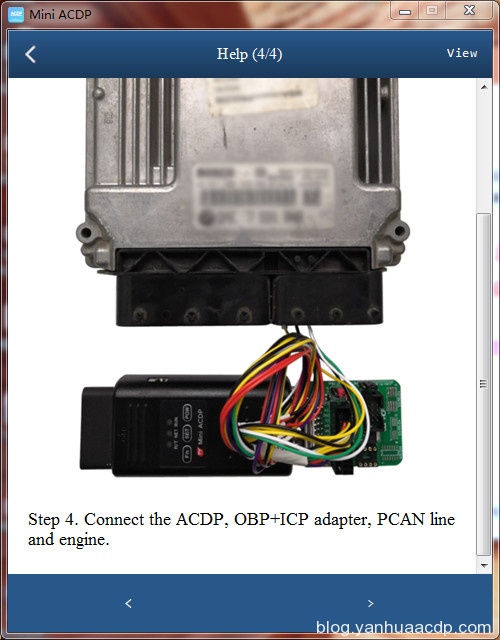
Tech support:
www.yanhuaacdp.com


