One customer uses Mini ACDP to reset mileage for his BMW car, the dashboard chip is BMW 35160WT and 160DOWT. After mileage adjustment, there is a red dot appears on the dashboard.
He wants to know what the problem is and how to solve it.



The solution offered by yanhuaacdp.com technician:
For 160DOWT chip, you can use ACDP with module 4 to adjust mileage no need for soldering.
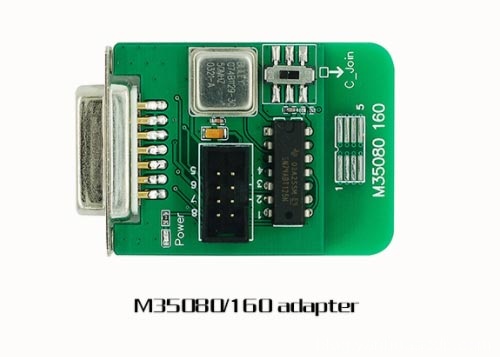
Connection method:
Method 1:
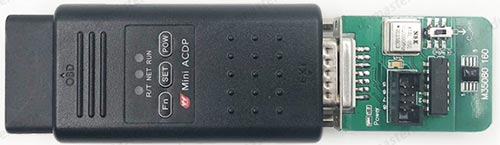
Method 2:

Operation:
1.Run Mini ACDP APP
2.Select “BMW”-> “M35XX”-> “160DOWQ”
3.Backup data
4.Modify mileage
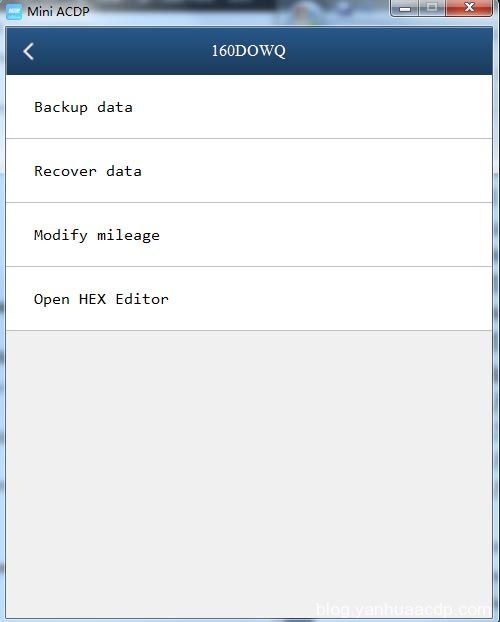
For 35160WT chip, you should use Yanhua YH35XX Programmer + Simulator directly. No need to use Mini ACDP.
The reason is that BMW dashboards from August 2015 are equipped with a 35160WT/35128WT EEPROM which is not erasable and has page-id which locks this memory to its own dashboard-micro. If you need to correct such dashboards you CANNOT erase or substitute the original memory with recovered/bought one. You have to emulate the original memory with Yanhua YH35XX Programmer + Simulator.
The independent programmer comes with software inside. The software can be run directly when the programmer is connected to PC.

Read the related operate guide from this post: YH35XX Programmer+ Simulator change mileage for 35128WT

