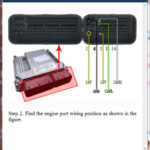Yanhuaacdp.com has released Mini ACDP Module 16 to replace the traditional plugging wire method to clone/refresh Mercedes-Benz Gearbox without soldering.

Advantages:
-Prevent you plugging wire to opposite direction and wrong place
-Simple and efficient
-Plug and play
-Safe and reliable
What Mercedes-benz car models does Yanhua ACDP module 16 support?
- Mercedes-Benz (VGS-FDCT/VGS2-FDCT) dual-clutch gearbox cloning
- Mercedes-Benz 722.8 (VGS2-FCVT) gearbox cloning
- Mercedes-Benz 722.9 the second generation (VGS2-NAG2) gearbox refresh
- Mercedes-Benz 722.9 the third generation (VGS3-NAG2) gearbox refresh
How to use Yanhua ACDP module 16?
Connection:
Mercedes-Benz VGS-FDCT/VGS2-FDCT

Mercedes-Benz 722.8 (VGS2-FCVT)

Mercedes-Benz 722.9 (VGS2-NAG2/VGS3-NAG2)

Operation:
e.g. Refresh Mercedes-Benz 722.9 (VGS2-NAG2/VGS3-NAG2) gearbox
Run Mini ACDP APP
Select “Benz”->“Gearbox clone/refresh”-> Select the corresponding car model like “C Class”-> “VGS2-NAG2” or “VGS3-NAG”-> “Refresh”
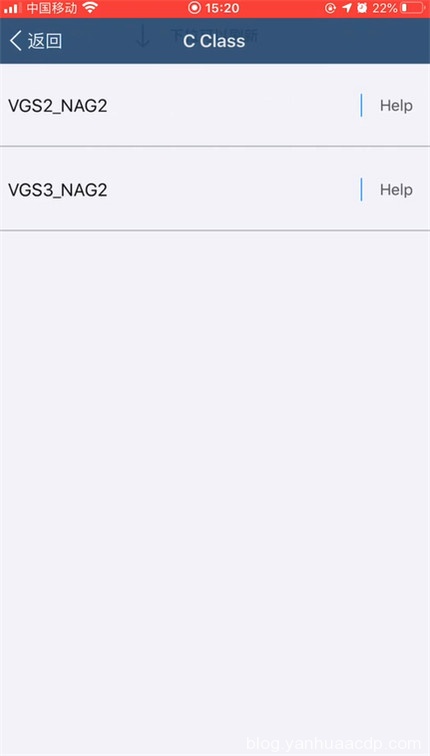
Test the network and device connection
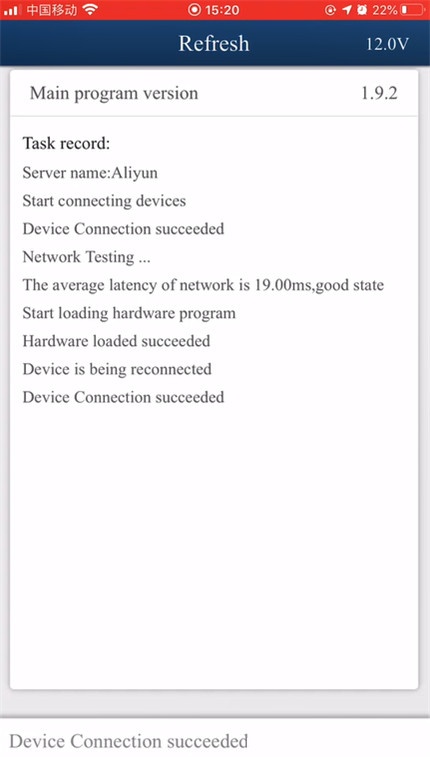
Make sure the connection between ACDP and gearbox is normal
Wait a moment to connect system and read system info
Read out system info incl. VIN, special key, status index, etc
Initialized, Cleared TP, Personalized and Activated are YES.
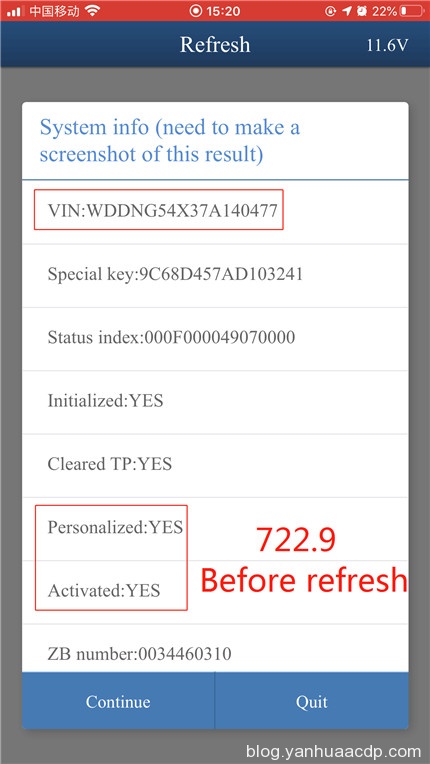
Note: Remember to make a screenshot of this result to compare with the info after refresh.
Then save the file
Choose a method to get the erase password:
-Automatic calculation erase password (recommend)
-Manually input erase password
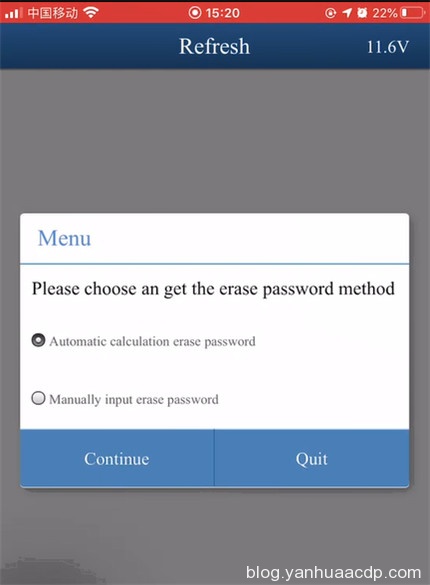
Pay attention to the prompts during the process as below:
1.The online password calculation is about to begin. During the password calculation process, it is forbidden to unplug or plug the device and please keep the device connected to internet.
2.Ready to erase data. Please don’t cut the power or pull out the device during the programming!
Then start to erase system data
Wait about 30s until it erase the system data successfully
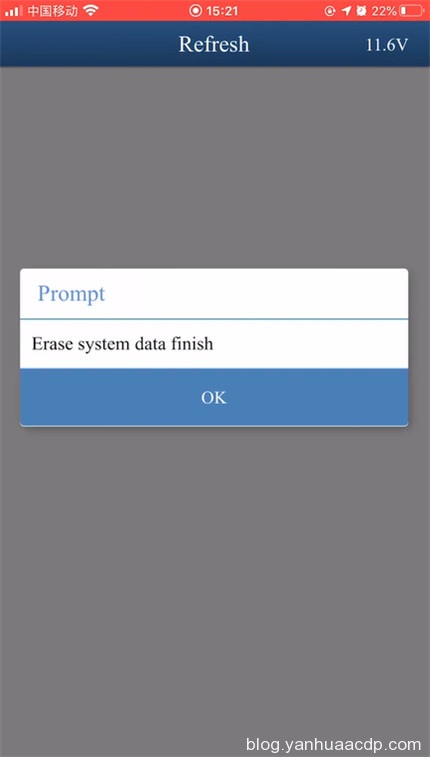
Then it will generate the log automatically
Save the data successfully
When the refresh process is done, a green tick will appear as below.
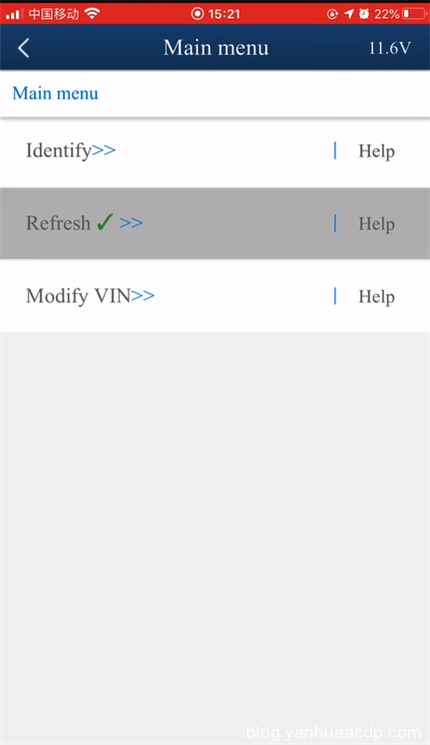
Select “Identify” to confirm the info after refresh
Make sure Mini ACDP has been connected with Benz gearbox
Read out the system info
Now Personalized and Activated are NO. That’s the main difference from the data before refresh.
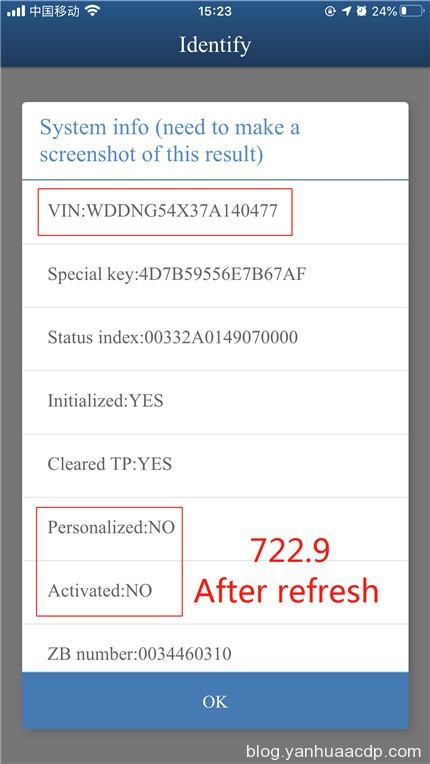
Save the data and finish identifying system information
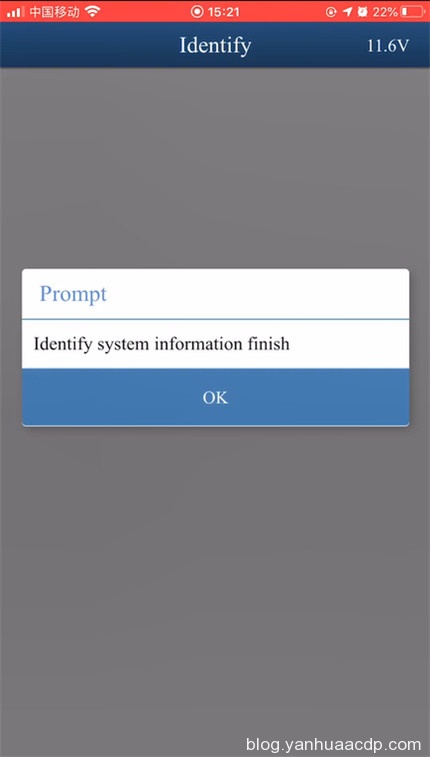
It’s all done!
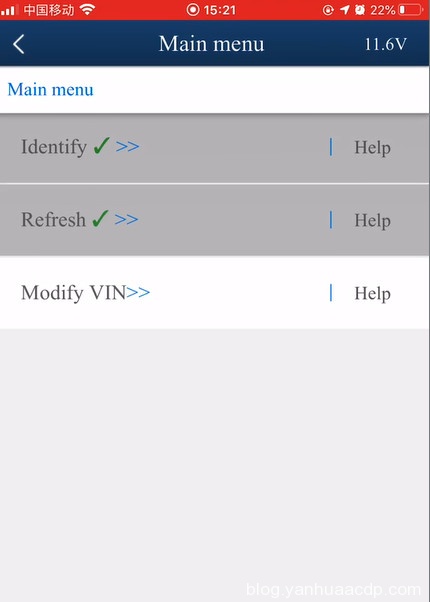
If you’re interested in Yanhua Mini ACDP module 16 for Mercedes- Benz gearbox clone and refresh, please don’t hesitate to contact our customer service.