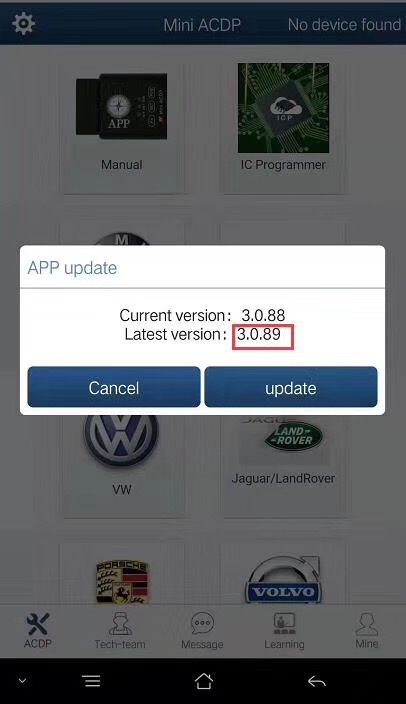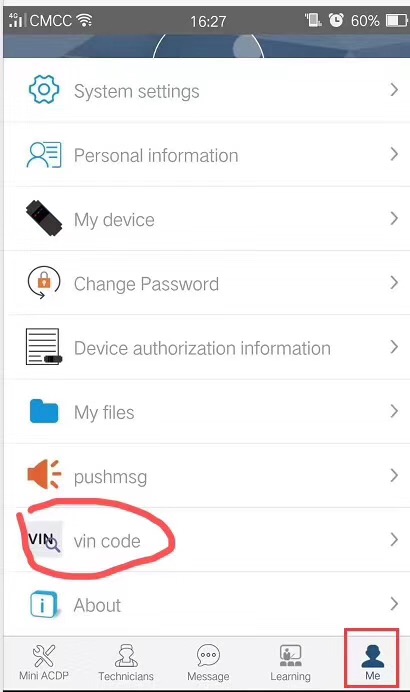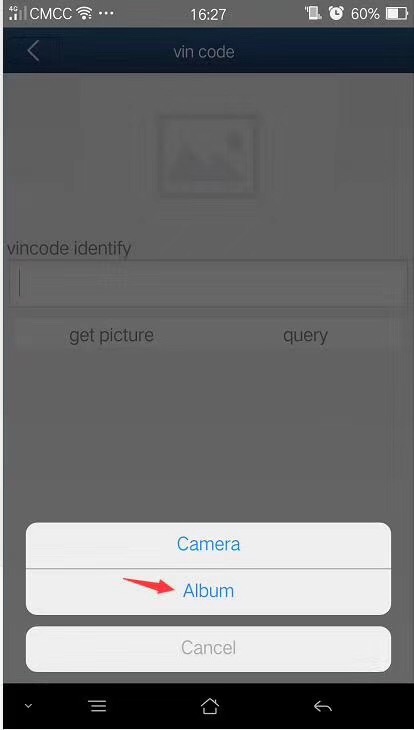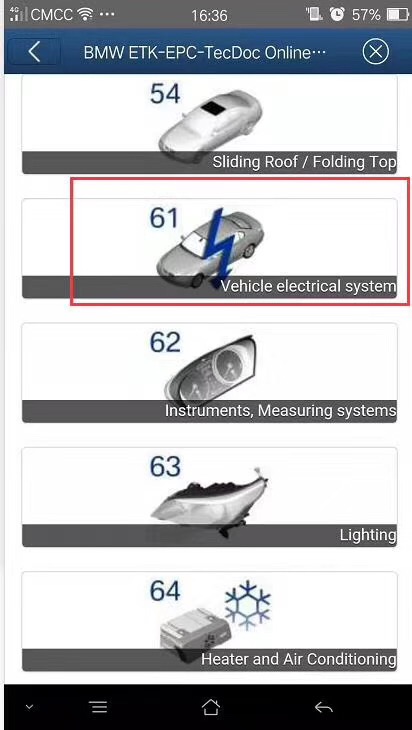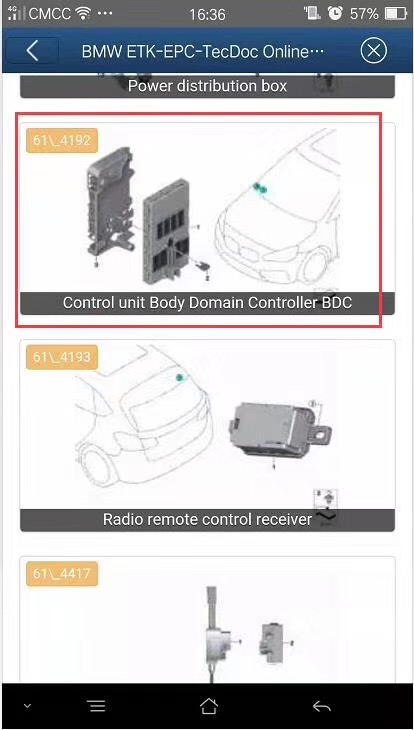Yanhuaacdp has released the latest android version update news. With the new function, Yanhua Mini ACDP users can check the car info by VIN code before programming. Here share relevant info with you.
Part 1: Yanhua Mini ACDP Android version update
Part 2: How to get BMW VIN code before programming
Part 1: Yanhua Mini ACDP Android version Update
1.Update in July 2019
2.Add new function: Vehicle info checking
3.Purpose: In order to confirm whether Yanhua Mini ACDP can program the user’s key.
When can you use this function?
1.When you only know the car model and year, you can confirm the BMW IMMO is BMW CAS or FEM by VIN code.
2.If all keys lost, it requires to be read out the engine ISN code, but you don’t know the ECU models, this software will help you.
This new android version is very helpful for both users and dealers.
For example, when the dealer has no idea whether Mini ACDP can program key on BMW 5 series 2017 or not, which module need to order, then the dealer can ask for the VIN to check the BMW info before making a decision.
Part 2: How to get BMW VIN code before programming
Update to latest version 3.0.89 on Mini ACDP APP
Select “vin code”-> “Album”
Get vin code through inputting in the textbox manually, uploading picture or scanning
Then click “query”
Click “More” in the upper right corner of the vin code page
Select “vehicle electrical system” to get car info
Relevant BMW module position display below