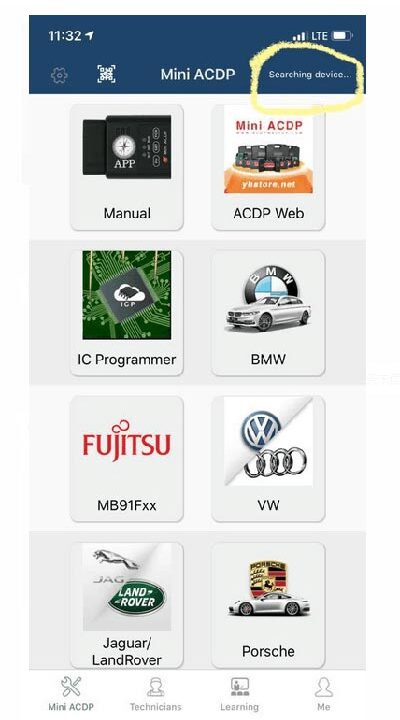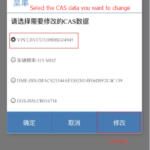Customer Problem: I want to connect ACDP with my smartphone, but it always shows “searching device…” is shown as below.
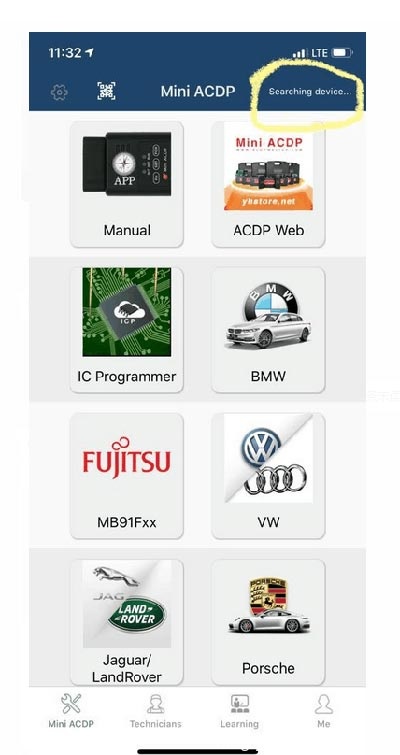
Yanhuaacdp engineer replied:
You can try to connect Mini ACDP with your another Android or IOS phone or connect with other WiFi.
If you don’t change other phones to try, please click on “Bound to Mini ACDP device” in [Setting] menu to search for the device.
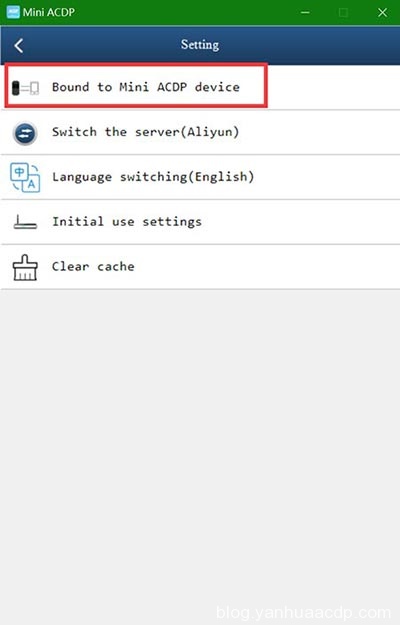
If you have changed phone or network, please select “Initial use settings”, and then connect again.
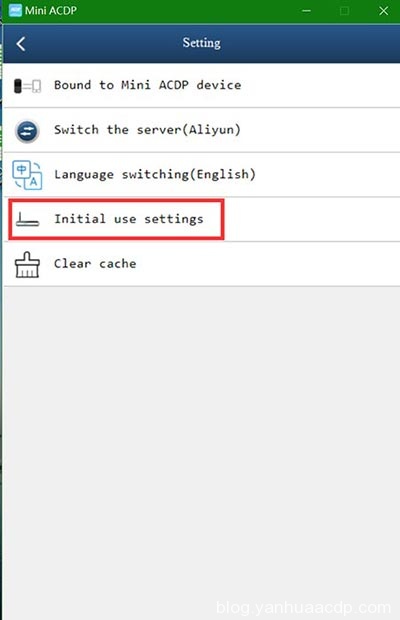
See also:
How to Solve Mini ACDP Cannot Bind on Android Phone?
http://blog.yanhuaacdp.com/how-to-solve-mini-acdp-cannot-bind-on-android-phone/
Yanhua Mini ACDP Bound with PC ACDP Software
http://blog.yanhuaacdp.com/yanhua-mini-acdp-bound-with-pc-acdp-software/