Customer Problem:
My car is a 2014 BMW 328i x-drive, with the N20 engine.
The functions I did by mini acdp bmw were refresh key and add a key to the FEM. I tried 2 different android phones and a Windows PC all with the most recent versions. I think I was able to refresh the key after hours of effort using the Windows PC (I can’t confirm since I can’t test it) but I was not able to add the key to the FEM. I did not screenshot every error I got but I attached a few that I did screenshot.
The error messages I got as below:
1.The ID cannot be authorized to this ACDP due to unmatch running area, please contact the factory/dealer.
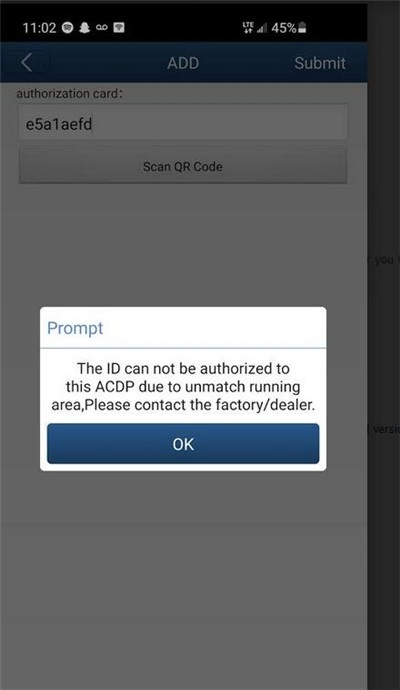
2.Dev-lost, click OK to exit

3.An abnormal reset of the device status is detected and the service status will be exited, click OK to exit
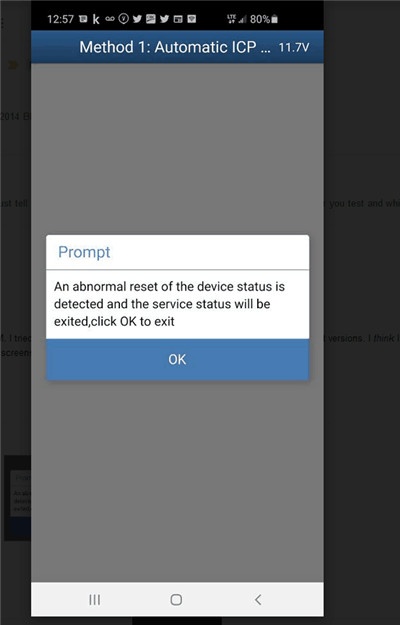
Yanhuaacdp.com engineer replied:
For the ID authorization error:
The authorization code letters must be capitalized.

For the abnormal reset problem:
Please check what the value is at the top right corner of the screen. It means how strong the network signal is. If the value is low, please change to another network with good signal to try again.

Tech support:
www.yanhuaacdp.com

