I have a 2014 Landrover evoque encrypted KVM, it failed to decrypt 3 times then I was able to read the p flash etc. I added key using mini acdp, but when it went to write back to the KVM, it fails on decrypting again. Any ideas why this happens?
Rudy:
Try again. Reset tool and again. Happens but after a few tries all are good.
Ray:
Had this a couple of times. Turned everything off including phone and rebooted, all good!
Yanhuaacdp.com engineer replied:
If you still cannot solve the problem using the method above, please check if you added key via OBD before.
Your car is the year 2014, it only can add new key or do all keys lost via OBD.
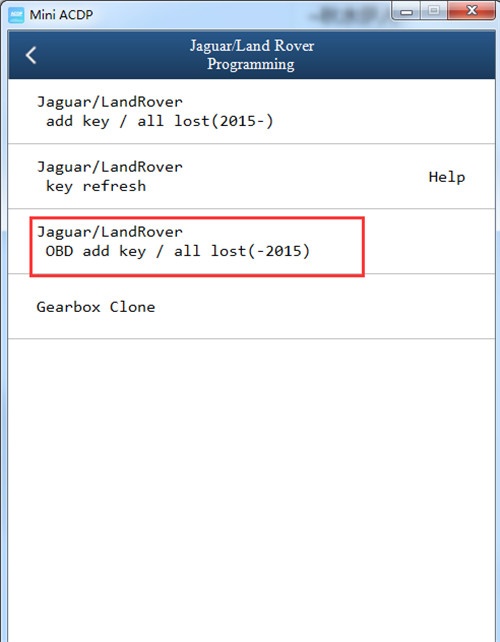
The devices what you need are Yanhua Mini ACDP with module 9+ Double CAN Adapter.
Note: Double CAN Adapter is for customer who wants to use JLR KVM Module 9 on old Land Rover and Jaguar or customer whose Double CAN Adapter inside Volvo Module 12 package is missing or broken.
If you have a Yanhua Volvo module 12, you will not need to buy extra Double CAN Adapter.

Main operation steps:
Connect Double CAN Adapter with ACDP
Then connect ACDP to the car via OBD
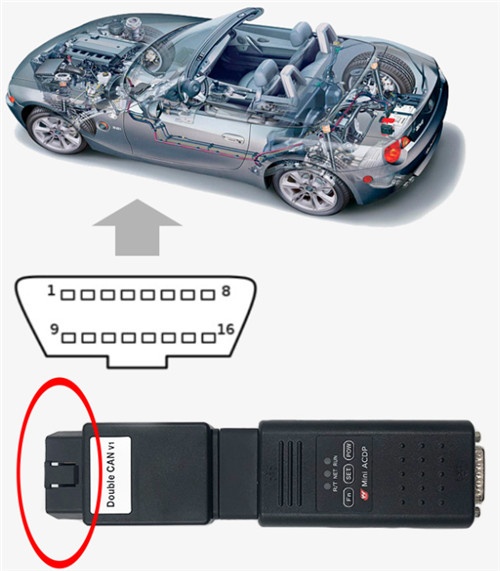
Run Mini ACDP APP
Select “Jaguar/LandRov”> “Jaguar/LandRover OBD add key/all lost (-2015)”-> “IMMO”-> “EVOQUE (2010-2015)”-> “Add keyless” or “All-Keyless-lost”-> follow the prompt to finish the process
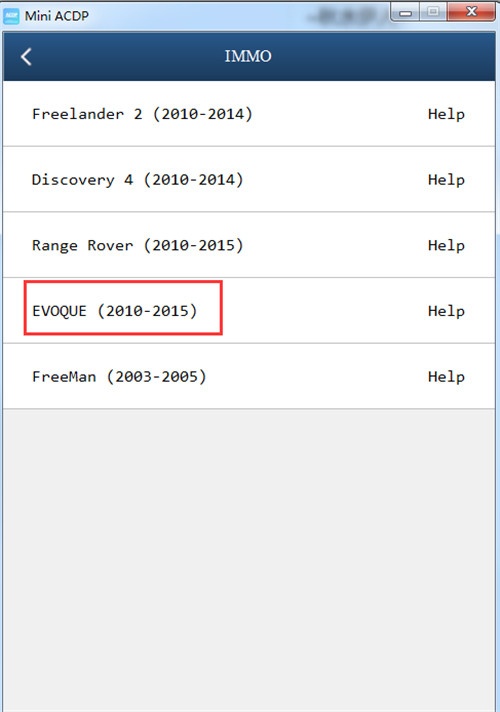
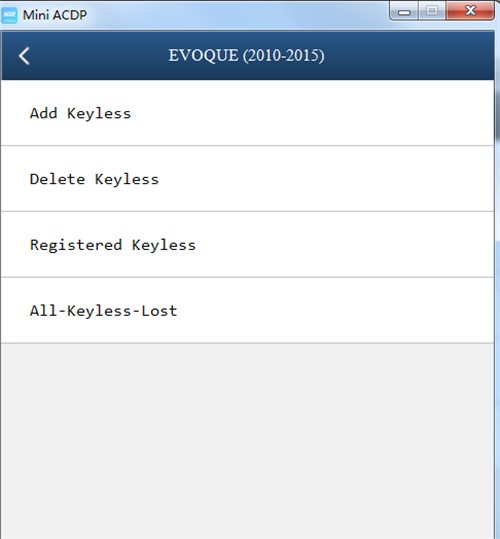
Thanks to all users and yanhuaacdp.com for providing solutions. If you also have the same issue, try to solve it using the methods above.

