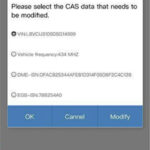I have a mini acdp bluetooth adapter. When I plug it into my PC usb port and run the ACDP software on the PC desktop to connect with acdp programmer, it says “PL2303HXA phased out since 2012, please contact your supplier” and “Open serial port failed, please check whether serial port is occupied”. I don’t know what the problem is. Please help me to solve it.

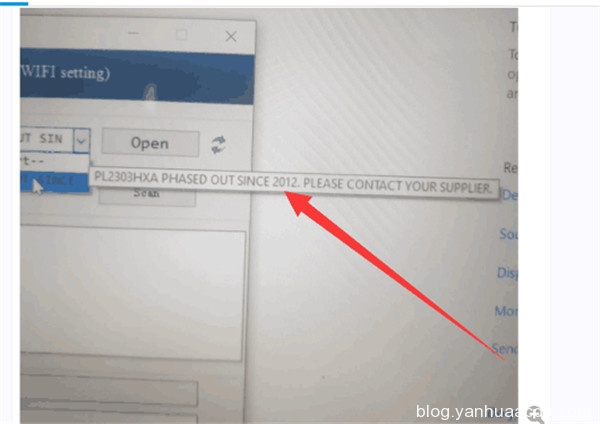
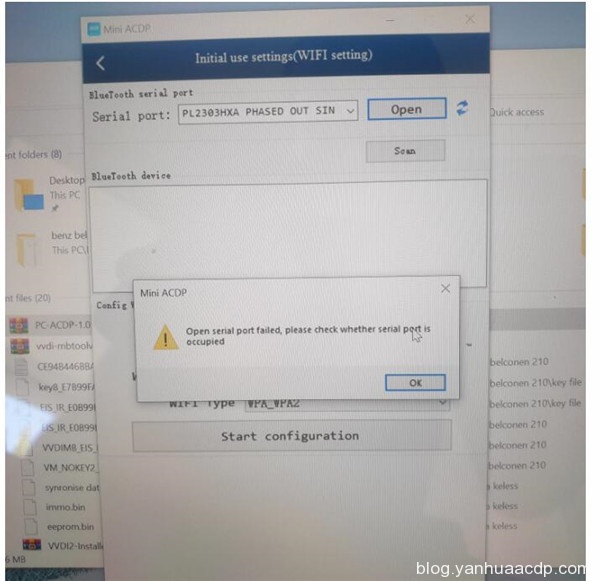
Here comes the solution from yanhuaacdp.com engineer:
Please install the device driver firstly. If you have issues during the operation, try to do as below.
1.Install PL2303 Drive program
PL2303_Prolific_GPS_1013_20090319.exe
2.If you open [Device Manager] and find a yellow exclamation mark appears in the item of Profile USB-to-Serial Comm Port (COM), that means the driver doesn’t work normally.
- At this time, please right click the item and select [Update driver].
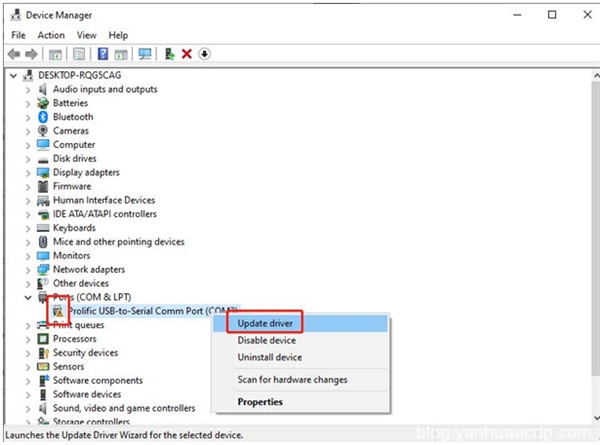
- Then select driver file manually: Browse my computer for driver software (Locate and install driver software manually).
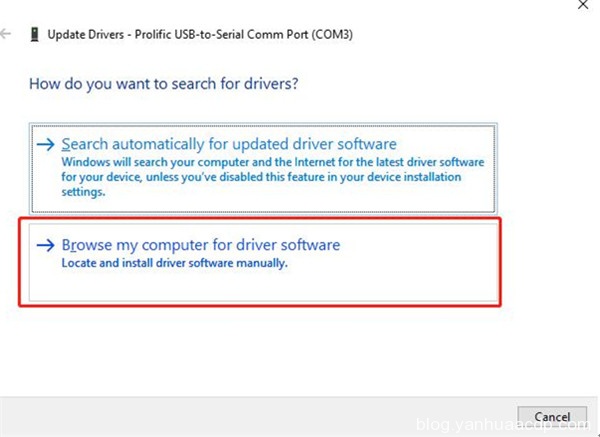
- Pick the corresponding driver file from a list of available drivers on computer
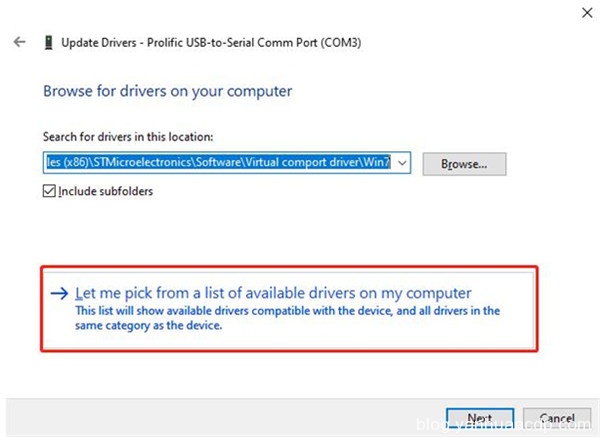
- Select the oldest version device driver to install for the hardware
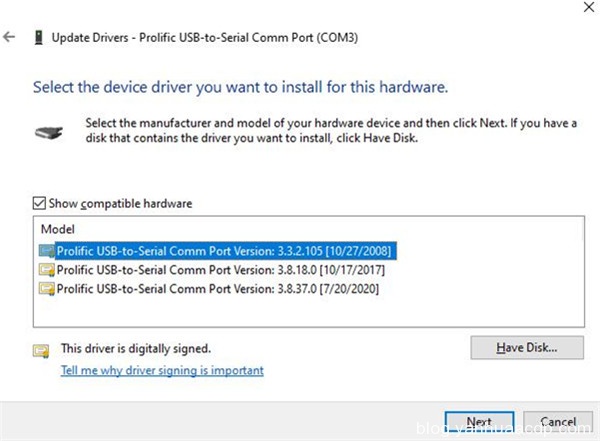
- Once the yellow exclamation mark disappears on the [Device Manager], it means the device driver can work normally.
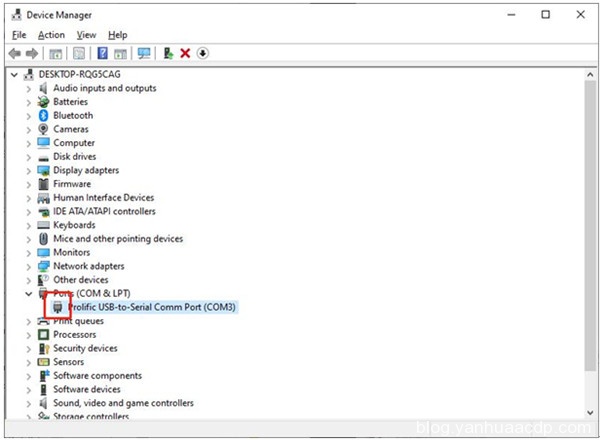
3.Finally, plug the Bluetooth adapter into the PC USB port to operate again.
Here attach the correct connection guide for reference:
How to Connect the Yanhua ACDP PC Version Via Bluetooth adapter
Note: The Mini ACDP Bluetooth adapter picture in the post is old version, but the connection method also applies to the new one. Just follow it to operate step by step.
Tech support: www.yanhuaacdp.com